Description
Now with iPhone support!
(iPhone 7 or higher required)
Lightning NFC (Near Field Communications wireless technology) brings Smart Phone sophistication and low-cost regulatory compliance to temperature monitoring. Remarkably simple and easy to use, Lightning NFC instruments accurately capture in-transit time and temperature data for all perishable shipments.
Two Options:
- Use free standard Lighting NFC App (available for Android and iPhone 7 and higher) to download data and display full temperature chart and details. User can select range, add purchase order number, make notations about quality and condition, and add product photographs to the temperature record. Temperature data, supporting notations and photographs available for free online review using Cargo Data’s UpLink feature. For detailed Lighting NFC App instructions, click here.
- The enhanced Lightning QA App (available for Android platform only) is for customers using Cargo Data’s comprehensive Lightning System temperature monitoring and quality documentation program. Lightning QA App is installed on Cargo Data provided tablet computers. The QA App adds support for multiple purchase orders/items per shipment, commodity specific quality documentation screens with database driven drop down menus, and features to capture accept/reject decisions and comments. Full password-protected access on our secure website ensures your critical QA data is safe, while customized reporting with photos is easily available for audit. A video overview of the Lightning QA App can be viewed here.
Data for both applications can be entered using smart device keypad or voice entry. Temperature reports with comments and photos can be emailed directly from the smart device to expedite time-critical decision making.
Lightning NFC instruments are also available in 20, 40, and 60 Day run-time configurations at additional cost. Please contact Cargo Data Corporation for details.
If a NFC-enabled iPhone or Android smart device is not available, Lightning NFC can be downloaded into a computer (must install free KoldLink software) using a micro-USB cable available locally or here.

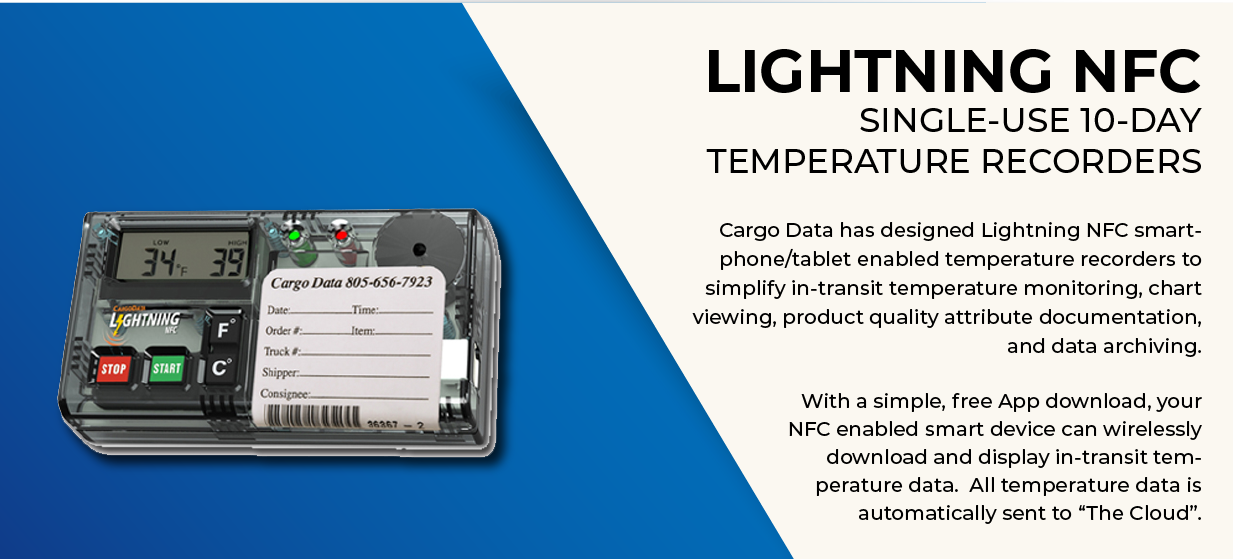







Reviews
There are no reviews yet.