Digital Recorder Use Instructions – For Boomerang Series:
(Click here for Boomerang 2 Chart-View Reusables)
Boomerang is a versatile, reusable digital temperature monitoring device designed to record ambient temperatures in cold storage and in-transit applications.
Requirements for Use:
- Installation of free KoldLink software application available for download at: www.cargodatacorp.com.
- USB Connection Kit from Cargo Data or equivalent for Boomerang. Mini USB 2.0 for Boomerang 2
- OPTIONAL for Boomerang only: Express handheld unit to dock (or via RF). Express provides full screen chart viewing and data storage.
- Click on images below for sourcing information.
 USB Connection Kit USB Connection Kit |
 |
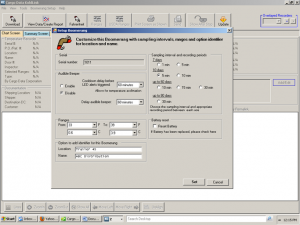 |
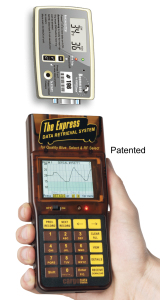 |
Setup Your Boomerang
KoldLink software must be used to configure Boomerang for initial use in your specific application. The setup process must be completed before Boomerang can be used!
To setup Boomerang, download, install, and open the KoldLink software. Connect Boomerang to the computer using the USB Connection Kit adaptor cord. Click on the “Boomerang Setup” menu found at the top of the opening screen.
The following features can be selected to best meet your needs:
- Serial Number: This should not be changed. Each unit has an internal assigned serial number and matching external bar code label. It is provided for you in this field for information purposes only. This is the master Unit ID Number. Boomerang also has an internal counter which assigns successive numbers for each activation. For example, a Boomerang serial number is 1011. The first monitoring session will be automatically identified as session 101100, the second session will be 101101, etc. Each time the unit is started and stopped, the session identification number will increase by one. At the completion of monitoring session 101199, the session identification number will return to 101100. The session identification number will be displayed both on the Boomerang LCD and the downloaded temperature record.
- The audible beeper can be activated to simplify locating Boomerang in a crowed cooler or trailer. The “delay” feature will allow the recorder to remain silent while awaiting placement in the temperature controlled location. Similarly, there is a selectable “cool down” feature for the Out of Range Alerts. This allows the device to acclimate to the ambient temperature before red LED alerts are activated. This delay can be enabled and adjusted to best fit the application.
- Desired temperate ranges: Use these fields to input the desired temperature range for your monitoring application.
- Optional unit Identification information: Complete these fields if you would like to add location and name data to the internal memory.
- Sampling Interval and Recording Periods: The “sampling interval” option instructs Boomerang to take a temperature reading at the specified interval. Click on the appropriate bubble for your application.
- Battery reset: Click this box when you have installed a new battery.
Start Monitoring with Boomerang
To begin a monitoring session, press and HOLD the START button for 3 seconds. You may need to use a pointer to fully depress the START button. Once activated, Boomerang will emit three audible beeps and the green LED will begin blinking. The word “On” will also be displayed on the LCD.
Viewing up-to-the-minute temperature data during the monitoring session is possible using the built in LCD. Simply press the F (Fahrenheit) or C (Celsius) button. The temperature data will be displayed in the following sequence:
- Unit/Session ID number
- Total elapsed monitoring time
- Selected Range
- Full session average temperature
- Low and High session temperatures
- Hours at each temperature
- Average Temperature for each day
- High and Low temperature for each day
Temperature data can also be viewed in chart form using the optional Express handheld data retrieval device. Boomerang can be physically docked to Express. Boomerang RF (radio frequency enabled) sends data wirelessly to Express. This allows for semi-permanent Boomerang RF installation inside a trailer or cooler—wireless data download capability means there is no need to physically retrieve Boomerang for data review or saving.If monitored temperatures are not within the range selected during the setup, the red LED alert will be activated and continue blinking until the end of the monitoring session.
End Monitoring Session
To end the monitoring session, press STOP. Boomerang will display all data on the LCD and the display a blinking “DONE” for approx. 30 seconds. Data can also be viewed and saved using optional Express.
If you wish to permanently save your temperature monitoring data, Boomerang must be reconnected to your computer (or Express). Once the KoldLink software is open, click on the “Download” button found in the top left corner. KoldLink will first open a dialog box where documentation details can be added to the record. Once the documentation has been entered and saved, KoldLink will display full data for the monitoring session. Warning: Data will NOT be available on Boomerang after it has been restarted—internal memory is cleared during the restart process! Be sure to save data on your computer (or Express) if you will need it in the future!
Routine Maintenance
Approximately every six months, the battery in Boomerang will need to be replaced. When replacement is required, the LCD will display a “REP BATT” warning. Once the REP BATT warning appears, Boomerang will not start again. Replace the battery with a coin cell CR 2450 (available locally or from Cargo Data Corp.). A small (#2) Phillips screwdriver is required to remove and replace the battery compartment door on the reverse side of Boomerang.
Carefully lift depleted battery from Boomerang. Allow at least 30 seconds for residual battery energy to dissipate from Boomerang circuitry, then gently install new battery. Once the new battery is installed, you should hear 5 short “beeps” which indicate battery was installed correctly. Reinstall battery door. Boomerang will need to be reset using the “Boomerang Setup” procedure detailed above. Click the “Reset Battery” box before clicking SET.
It is important for Boomerang to remain clean and dry. Cargo Data supplies clear plastic moisture resistant pouches that are recommended when the monitoring environment is wet, highly humid, and/or corrosive. The pouches have no insulating properties so temperature monitoring accuracy will not be affected.
